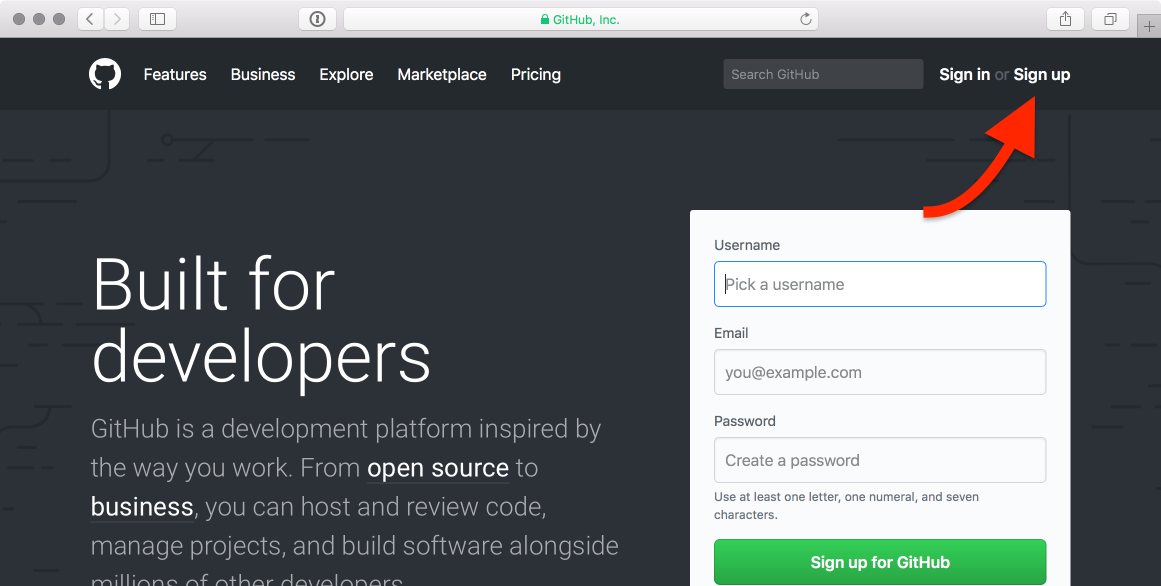Exercise 1¶
Warning
Please note that we provide assignment feedback only for students enrolled in the course at the University of Helsinki.
The exercise for this week should be pretty simple and comprises two parts. First, you need to go to GitHub.com and create an account. Second, you need to go through the process of using one of the cloud computers from start to finish. Both tasks are described below, as well as what you need to submit for each task.
Part 1 - Creating a GitHub.com account and using Slack¶
The process for creating a GitHub.com account is straightforward.
Open a web browser and navigate to https://www.github.com.
On the GitHub.com home page, click on Sign up on the top right.
Enter a username, email address, and password. Click Create an account.
When prompted to select a plan, choose the free option. We will provide private repositories through the course GitHub organization account.
Once you have created your GitHub.com account post a message in the #week-1 Slack channel with your name, username and course. For example, “Dave Whipp, davewhipp, IntroQG” or “Henrikki Tenkanen, HTenkanen, AutoGIS”. This will help us know you were able to create your account, that you have also figured out how to use Slack, and we’ll have all of your GitHub.com usernames in one place :).
Part 2 - Cooking up some Python¶
In this part you should start working by launching a new JupyterLab instance from above (unless you have it open already) with Exercise by accepting our first GitHub Classroom for the Exercise 1 (click the link). After clicking the link, you should sign in with your GitHub credentials and you should be directed to the Exercise 1 repository, where are the instructions for doing the coding parts of the Exercise 1.
What to submit¶
Your assignment is to
- Post a message in the #week-1 Slack channel with your name, GitHub username and course.
- Accept exercise-1 in Github classroom and upload the jupyter notebook containing the Python commands needed to generate the required output for Part 2.
We ask that you complete this exercise by 09:00 (12.9).
Note
In case you’re curious, we will add you to the course GitHub organization using your GitHub username. Future exercises and course materials will be distributed using your GitHub.com accounts, and your solutions to the exercises will be stored privately in GitHub file repositories.