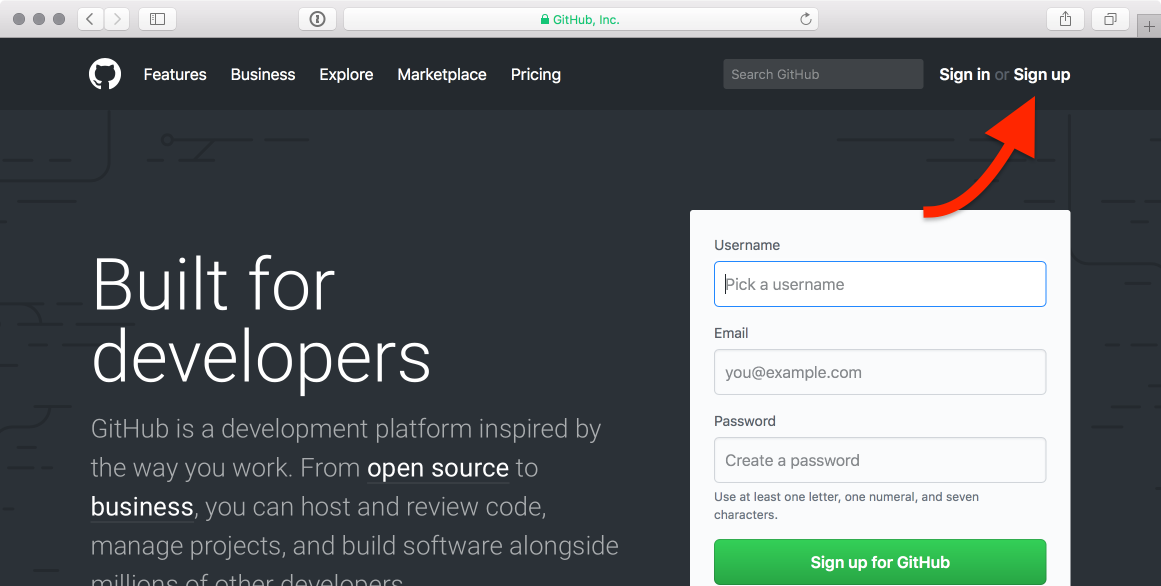Exercise 1¶
Warning
Please feel free to complete the assignment below. However, note that we provide assignment feedback only for students enrolled in the course at the University of Helsinki.
The exercise for this week should be pretty simple and comprises two parts. First, you need to go to GitHub.com and create an account. Second, you need to go through the process of using one of the cloud computers from start to finish. Both tasks are described below, as well as what you need to submit for each task.
Part 1 - Creating a GitHub.com account and using Slack¶
The process for creating a GitHub.com account is straightforward.
Open a web browser and navigate to https://www.github.com.
On the GitHub.com home page, click on Sign up on the top right.
Enter a username, email address, and password. Click Create an account.
When prompted to select a plan, choose the free option. We will provide private repositories through the course GitHub organization account.
Once you have created your GitHub.com account post a message in the #1-exercise Slack channel with your name, username and course. For example, “Dave Whipp, davewhipp, IntroQG” or “Henrikki Tenkanen, HTenkanen, AutoGIS”. This will help us know you were able to create your account, that you have also figured out how to use Slack, and we’ll have all of your GitHub.com usernames in one place :).
Part 2 - Cooking up some Python¶
In the “Taste of Python” lesson this week we have learned a few basic things in Python. Now you get your chance to demonstrate your skills. For this lesson, please do the following:
Open Spyder or some other IPython console.
Create a character string variable called
nameand use it to store your first and last names in a single string.Create an integer variable called
iceCreamRatingand use it to store a number between 0 and 10 that reflects your general opinion about how much you enjoy eating ice cream.Use your Python skills to generate output on the screen similar to that below using a single command typed into the IPython console.
My name is Dave Whipp and I give eating ice cream a score of 9 out of 10!
Note that your code should replace “Dave Whipp” with the contents of your
namevariable, and “9” with your value stored in the variableiceCreamRating.Copy and paste all of the commands you typed in the IPython console, as well as the output, into an email message, and send it to the instructor for your course (Dave or Henrikki).
What to submit¶
Your assignment is to
- Post a message in the #1-exercise Slack channel with your name, GitHub username and course.
- Send an email to your course instructor with the output and Python commands needed to generate that output for Part 2.
We ask that you complete this exercise by 17:00 next Tuesday (12.9).
Note
In case you’re curious, we will add you to the course GitHub organization using your GitHub username. Future exercises and course materials will be distributed using your GitHub.com accounts, and your solutions to the exercises will be stored privately in GitHub file repositories.